How to show / hide CKEditor using JQuery? #CKEditor_tip
@tech
Updated September 4, 2015 ● 4,649 views
Updated September 4, 2015 ● 4,649 views
Programming
CKEditor will not be editable after you hide an element, even the parent div. To go around this, you need to destroy the CKEditor instance first then define it again.
For example:
//first check if textarea element already a CKEditor, then destroy it
if(typeof CKEDITOR.instances['element_name'] != 'undefined') {
CKEDITOR.instances['element_name'].updateElement();
CKEDITOR.instances['element_name'].destroy();
}
//make the textarea element a CKEditor
CKEDITOR.replace( 'element_name' );
//show hidden element, in this case a div element was hidden
$('#MyForm').show();
3 Comments
More in Programming
▶︎
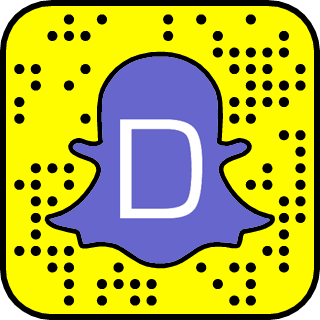

Thank you for this tip! Definitely helped me implementing it.
admin · 10 years agopermalink · reply (0)
Is CKEditor better than TinyMCE?
Joomla · 10 years agopermalink · reply (1)
@Joomla: I tried TinyMCE... I think it's to combuluted. I am currently using Markdown. But I'm thinking of switching to a Wysiwyg since my users find it complicated.
master_yii · 10 years agopermalink · reply